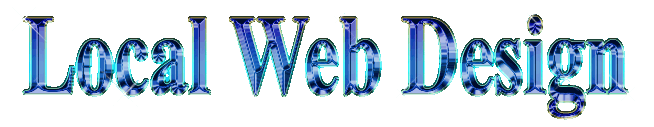The Look
These are the elements that will have the greatest impact on how your website looks
Image Rotator
An Image Rotator or Slide show cycles through a series of Images. The Gallery Images on our home page use this feature. Images are simply uploaded into a specific directory using the CMS and the image rotator does the rest.
Image Gallery
A Gallery can display either a single Image or a group of images which can be opened to reveal a larger version of the image. Images are simply uploaded into a specific directory using the CMS and the image gallery does the rest including the automatic generation of thumbnails.
Slide Show
A slide show is a collection of images and text combined into an animated display. It combines transition effects and movement to create an eye-catching banner for your website. The banner on this website uses a Slide show.
Variable Text
Most web browsers allow the user to change the font size to suit both their monitor and viewing needs. However allowing the web browser to change the font size can cause the layout of the website to become distorted. Most websites disable this ability by using fixed size fonts.
Simplified Mobile Template
Simplified Mobile Template
A simplified version of the website can be built specifically for Smart Phones. This includes a basic Menu, Details and options that integrate directly with the phone functionality eg Phone, Email and Maps. A mobile template looks like an "app" but there is no need to download and uses can click though to the full website if required.
The Basic Stuff
These are the basic items that nearly every website has
Contact or enquiry form
A Contact or Enquiry page is an important part of your website. The basic Contact Us page allows potential customers to enter all the usual information such as name, email address and details of the enquiry. Depending upon your business requirements Contact or Enquiries may also need to gather more crucial information to help with the customer enquiry.
Search Facility
A Search facility on a website can be a very important tool and not all web site search facilities are the same. The Search facilities used by Local Web Design are capable of spanning your entire web site and search your catalogue or on-line shop as well as basic content.
QR Code
Quick Response or QR Code is a fast way for customers to get information from your website into their smart phones via the camera. Phone numbers, Email Address, Contact Details, Vcard, Address Details and Plain text.
Visitor Counters
Being able to see the number of visitors to your web site can be very useful. Counting the number of visitors to your web site can be a difficult process. There are many tools available to measure the number of visitors.
Google Maps
Rather than just provide a simple map of your business location, Google Maps is a great way to give your customers explicit directions. All the usual Google maps features can be included; Zoom, Pan, Satellite view and Get Directions.
Social Media
The new world order is here! Everyone lives on Social Media.
Social Book Marking and Sharing
Social Book Marking and Sharing
Social Book Marking and Sharing allows your visitors to bookmark your site for later use or share with others which will help advertise your business.
Facebook Page Feed
As the name implies this is a feed from your Facebook page displayed either in the website content or as a slide-in panel. This is a useful feature for a Brochure website to get some dynamic content without the need for a CMS.
Facebook and Google plus pages
Local Web Design can also produce you a professional Facebook / Google plus page to complement your website. Not only does this look good but it can help your Search Engine Optimisation results. Check out our Local Web Design facebook page
Content Management
If your website content is going to change on a regular basis or you need any of the following design features then you require a Content Management System
Shop or E-commerce Site
An E-commerce site is designed with the intent to sell a large number of different items / products. These sites can cater for thousands of inventory items in different categories and include payment systems, inventory control and automated messaging etc.
Paid Subscriptions
This feature allows you to charge users to download electronic content from your website. For example Plans, Pictures, Documentation, Media etc.
Calendar
A Calendar can provide both the public and community members with up coming events. Calendar entries are maintained via the CMS system and can provide contact details and venue details including a link into Google Maps for directions.
Catalogue
A Catalogue is the stepping stone to on-line shopping. It has the ability to showcase your products and services but without having a shopping cart facility. Catalogue content can be maintained via the CMS interface or uploaded in bulk.
Community Access
Is a great feature for clubs and organisations to give registered members the ability to update Content and Images and include more specialised features such as a calendar. A hierarchical structure of registered users, authors, editors, and publishers provide management and control of the content.
Content Management System
Content Management System
A Content Management System or CMS allows the owner of the web site to log into the web site and modify the content. With a CMS you can add, edit and delete content directly from the web site. Images and documents can be uploaded and either linked to or displayed.
Under the Hood
These are the design elements that work in the background to ensure your website provides the best possible user experience
Website Security
The basic levels of website security include Captcha facilities to block email spamming and obfuscation of Email addresses to prevent spambot crawlers finding it. More complex websites may require web server firewalls and security systems
Captcha Codes
These are the twisted pictures you must decipher to enter a validation code on Contact Us pages or various registration and booking forms. These devices prevent internet trolling 'robots' from sending spam email via your website.
Mobile Friendly
A Mobile-Friendly website is readable and immediately usable on all mobile devices as well as laptops and PC's. Google has provided criteria for a website to be classified as Mobile Friendly. All our responsive websites are 'Mobile Friendly'.